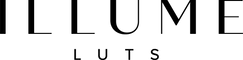FAQ
Which softwares support Illume LUTs? Our LUTs are delivered as .cube files. Therefore, any editing software that can load a .cube file (e.g. Adobe Premiere Pro, Final Cut Pro X, DaVinci Resolve, etc) will work perfectly!
Do I need a specific app for Illume Mobile? Yes but don't worry it's free AND beginner friendly if you aren't a professional filmmaker yourself. The third party app will be provided within our mobile install tutorial.
Is there a recommended camera Illume and Illume Noir? Although this collection was inspired and designed with Canon colors in mind, they are compatible & beautifully applied to many DSLR camera bodies. Our LUTs have brought a luminous/filmic look to Sony, Panasonic, DJI, Fuji, Black Magic, and Nikon footage.
Do I need to apply the regular Illume LUTs before applying Noir? No, you don't! Illume Noir was created to be used on its own without needing to rely on the usage of our signature LUT pack.
Will I receive tutorials with my purchase? Yes, with our signature LUT pack! We want this entire process to be as simple as possible so that you can begin to streamline your workflow on either desktop or mobile. Upon checkout you will receive the purchased collection to download along with a video tutorial demonstrating how to install your new LUTs and editing tutorial.
Are refunds available? Due to the nature of digital products, all sales are final and we are unable to give refunds. We would highly recommend reaching out to our team for a complimentary color grade prior to purchasing!
What types of light work best with these LUTs? This collection was created to enhance color tones and compliment the skin tones of your subjects in all lighting conditions. However, we recommend capturing your subjects in natural light whenever possible, specifically in backlight or shade. For more support please join our Facebook community.